WELCOME TO HILLCREST HIGH SCHOOL
ESSENTIAL SCHEDULE CHANGES 2025-2026 SCHOOL YEAR
ESSENTIAL SCHEDULE CHANGES ONLY will be seen by counselors
(Below are explanations of what would be considered an essential change)
- A class that is needed for graduation is not on your schedule
- You took a class over the summer, passed it, and now need it removed from your schedule
- IB classes are missing that are needed to fulfill IB Diploma requirements\
August 5, 2025—SENIORS ONLY from 8 am – 12 pm
August 8, 2025—All Grades from 8 am-12 pm
August 12, 2025—All Grades from 1 – 3 pm
August 13, 2025—All Grades from 1 – 3 pm
2025-2026 Course Request Instructions
IB COURSE SELECTION CARDS BY GRADE LEVEL
Click on the link for your upcoming grade level to enroll in IB Courses for 2025-2026. (Current Sophomores and Juniors Only)!
COURSE SELECTION CARDS AND PRESENTATIONS BY GRADE LEVEL
Click on the links for your upcoming grade level to view all of the classes available in 2025-2026!